Appearance
Export to Notion
With the Notion integration, you can export your Paperhub highlights to Notion. This guide will show you how to set up and use the Notion integration in Paperhub.
Prerequisites
- A Paperhub account
- A Notion account
Connect Notion
Open the Sync Page in Paperhub.
Click on "Add Integration" and click on "Add" for Notion.
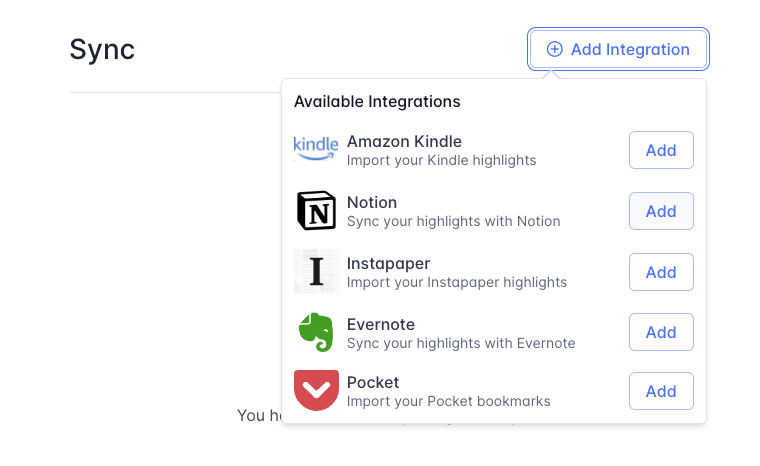
- A dialog will appear with step-by-step instructions on how to connect your Notion account.
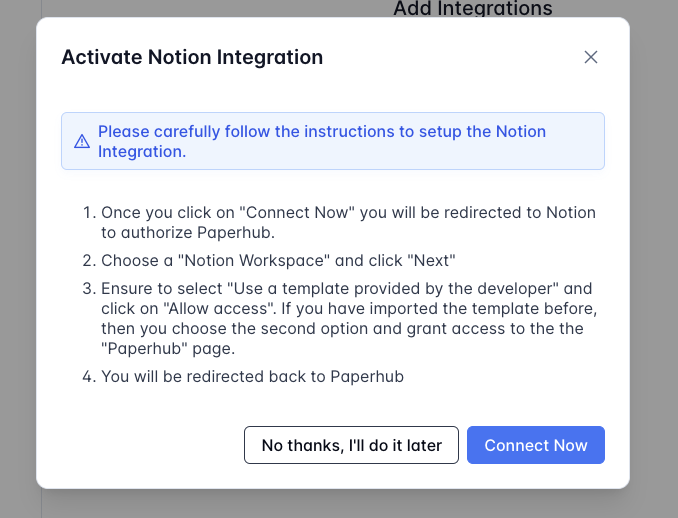
Click on "Connect Notion" to start the connection process.
You will be redirected to the Notion website. Sign in to your Notion account to continue.
TIP
We never store your Notion password. Our integrations uses the official Notion API to connect to your account and we only store the returned Notion access token in an encrypted form.
- Allow Paperhub to access your Notion account by clicking on "Next".
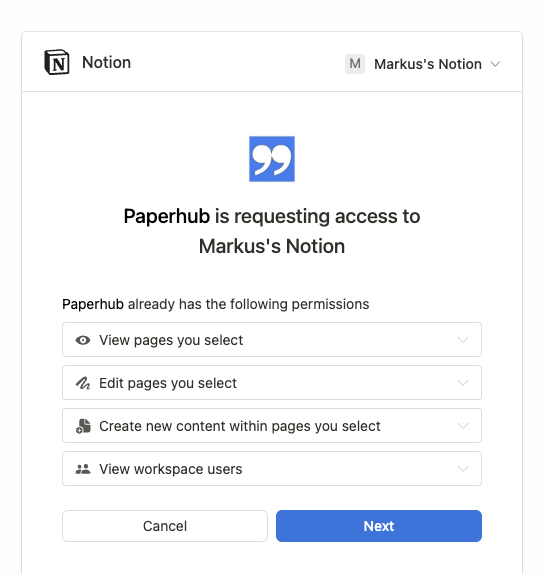
- If your connecting Paperhub to Notion for the first time, please select "Use a template provided by the developer" and click on "Allow access".
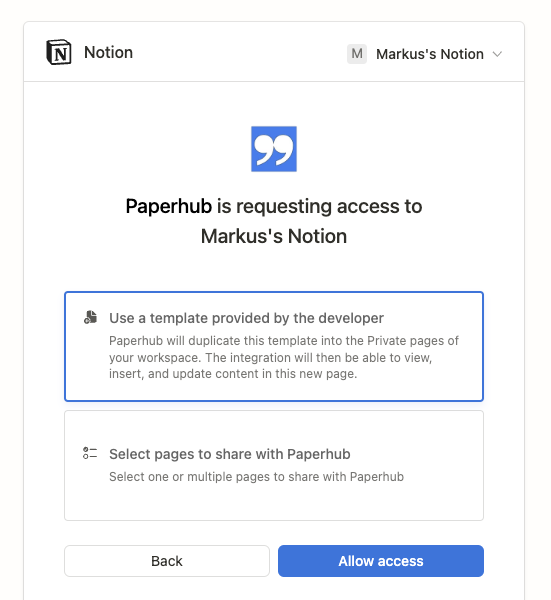
TIP
We use a template to import your highlights to your Notion account. Please do not modify the template to avoid any issues with the import process.
If you already have connected Paperhub in the past and you are reconnecting, you can also manually select the existing Paperhub page in your Notion account.
- Once the connection is successful, you will be redirected back to Paperhub.
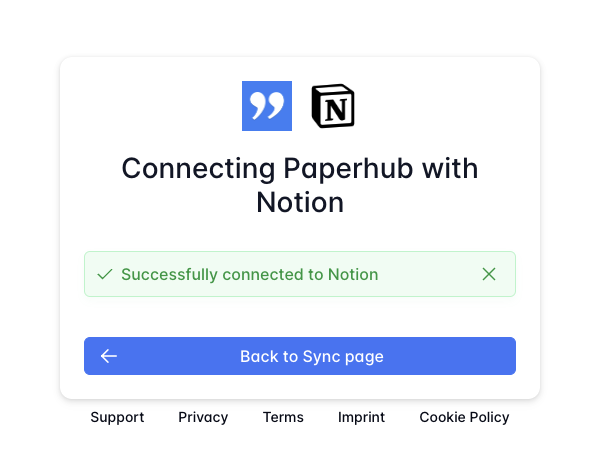
Sync to Notion
Open the Sync Page in Paperhub.
Click on "Sync Now" for Notion
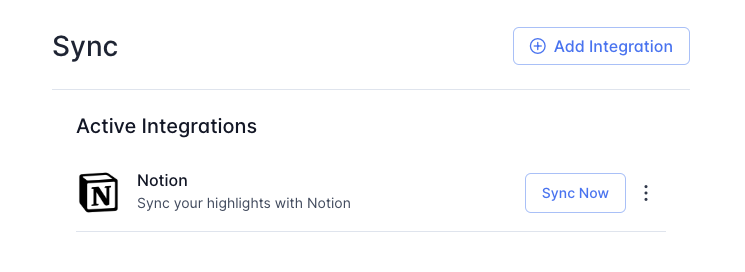
The sync will run in the background.
Open your Notion workspace to see the imported highlights.
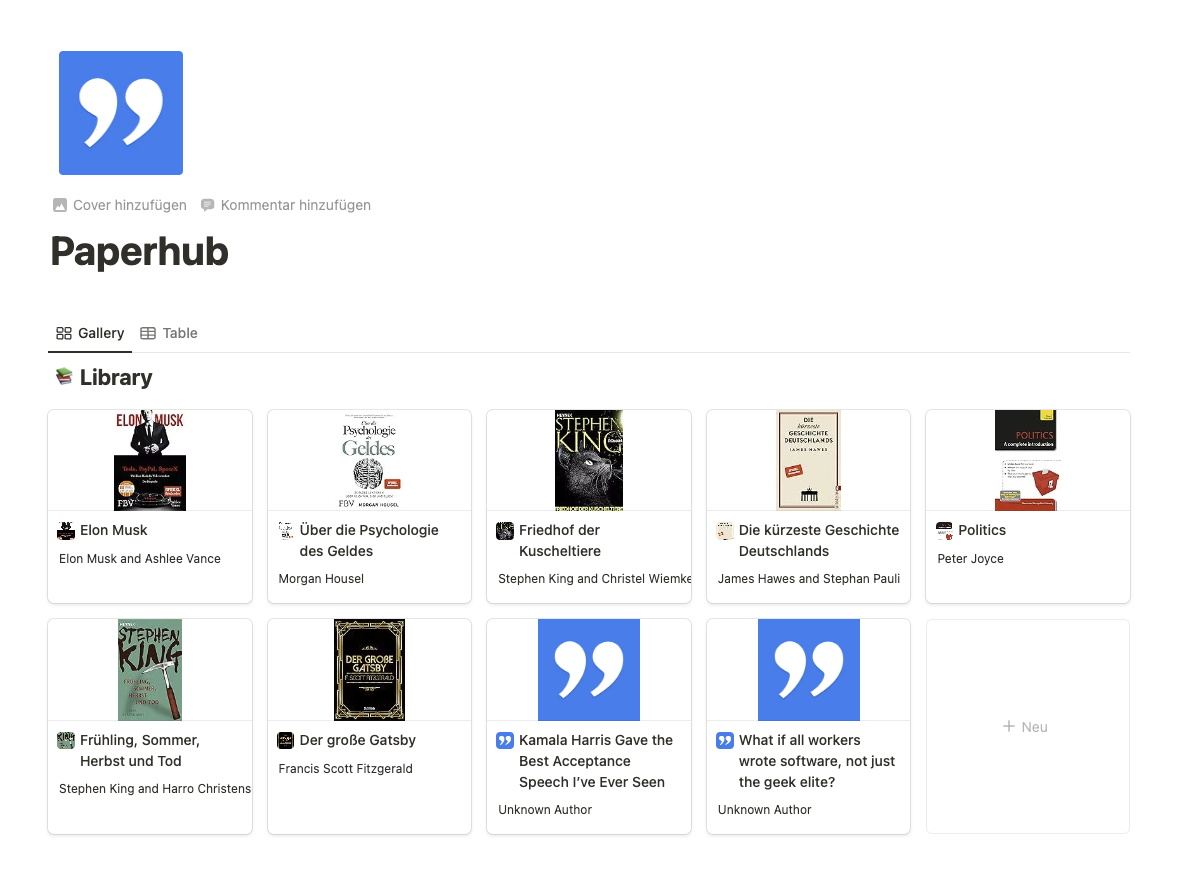
INFO
If you have a lot of items in your Paperhub library, the sync process may take some time to complete, since the Notion API has rate limits.
My Notion sync takes too long or is incomplete
If you have a lot of items in your Paperhub library, the sync process may take some time to complete. The Notion API has rate limits that may cause the sync to be incomplete.
Rate limits are restrictions on the number of requests you can make to the Notion API within a certain time frame. If you have a large number of items in your Paperhub library, the sync process may exceed these rate limits, causing the sync to be incomplete.
We are working on improving the sync process to handle large libraries more efficiently.
