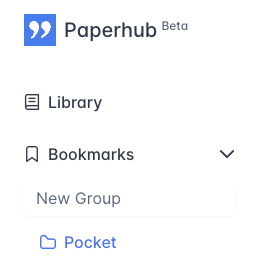Appearance
Import from Pocket
With the Pocket integration, you can import your Pocket bookmarks to Paperhub. This guide will show you how to set up and use the Pocket integration in Paperhub.
Prerequisites
- A Paperhub account
- A Pocket account
Connect Instapaper
Open the Sync Page in Paperhub.
Click on "Add Integration" and click on "Add" for Pocket.
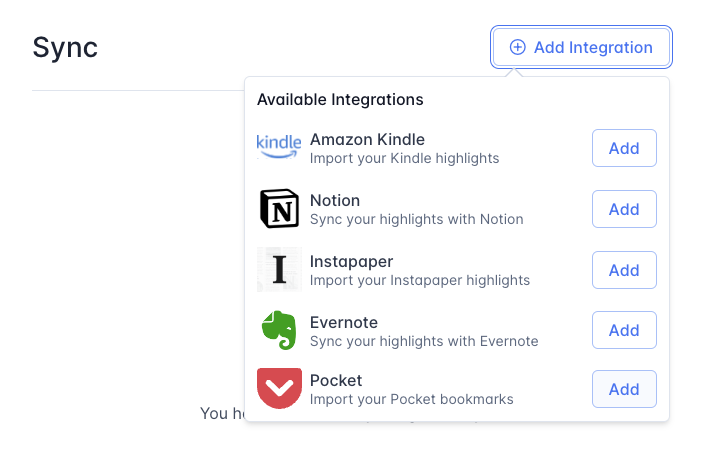
- A dialog will appear with step-by-step instructions on how to connect your Pocket account.
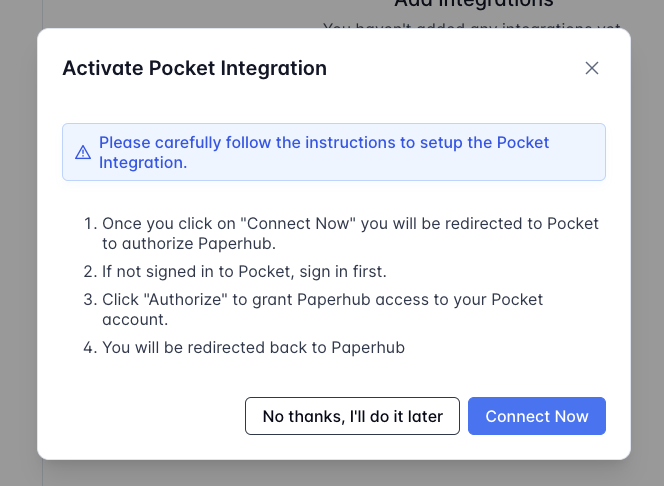
Click on "Connect Now" to start the connection process.
You will be redirected to the Pocket website. Sign in to your Pocket account to continue.
Authorize Paperhub to access your Pocket account by clicking on "Authorize".
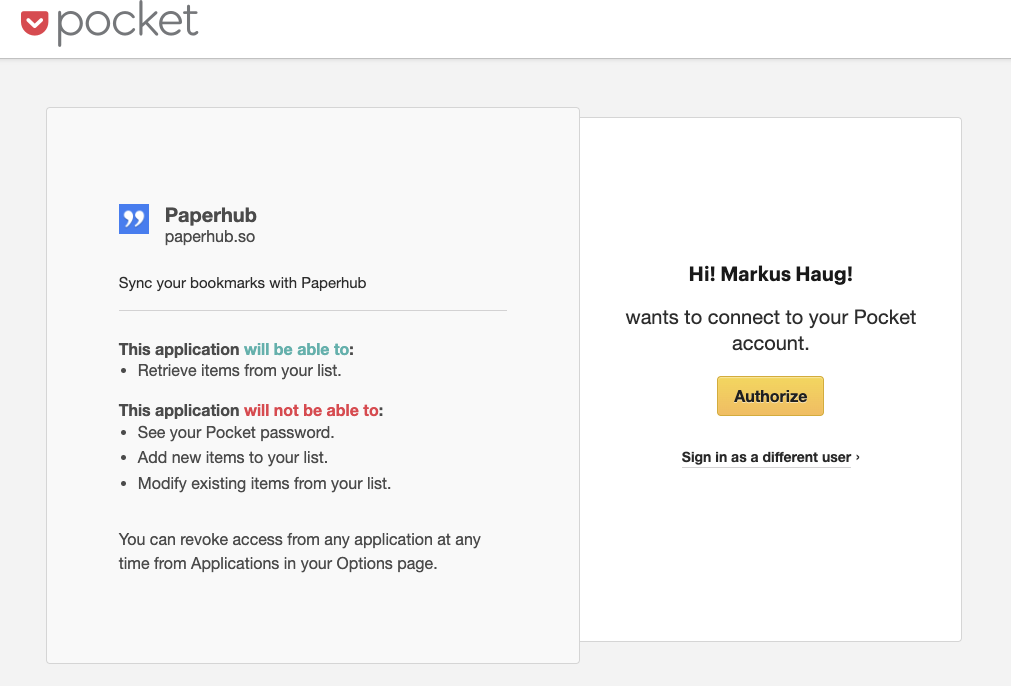
- You will be redirected back to Paperhub
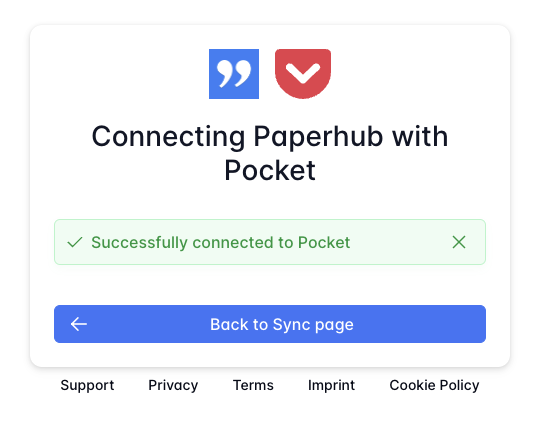
Sync from Pocket
Open the Sync Page in Paperhub.
Click on "Sync Now" for Pocket.
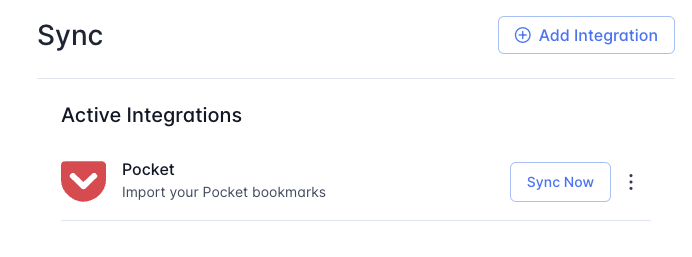
The sync will run in the background.
Your Pocket bookmarks will be imported to Paperhub in to a new folder called "Pocket".